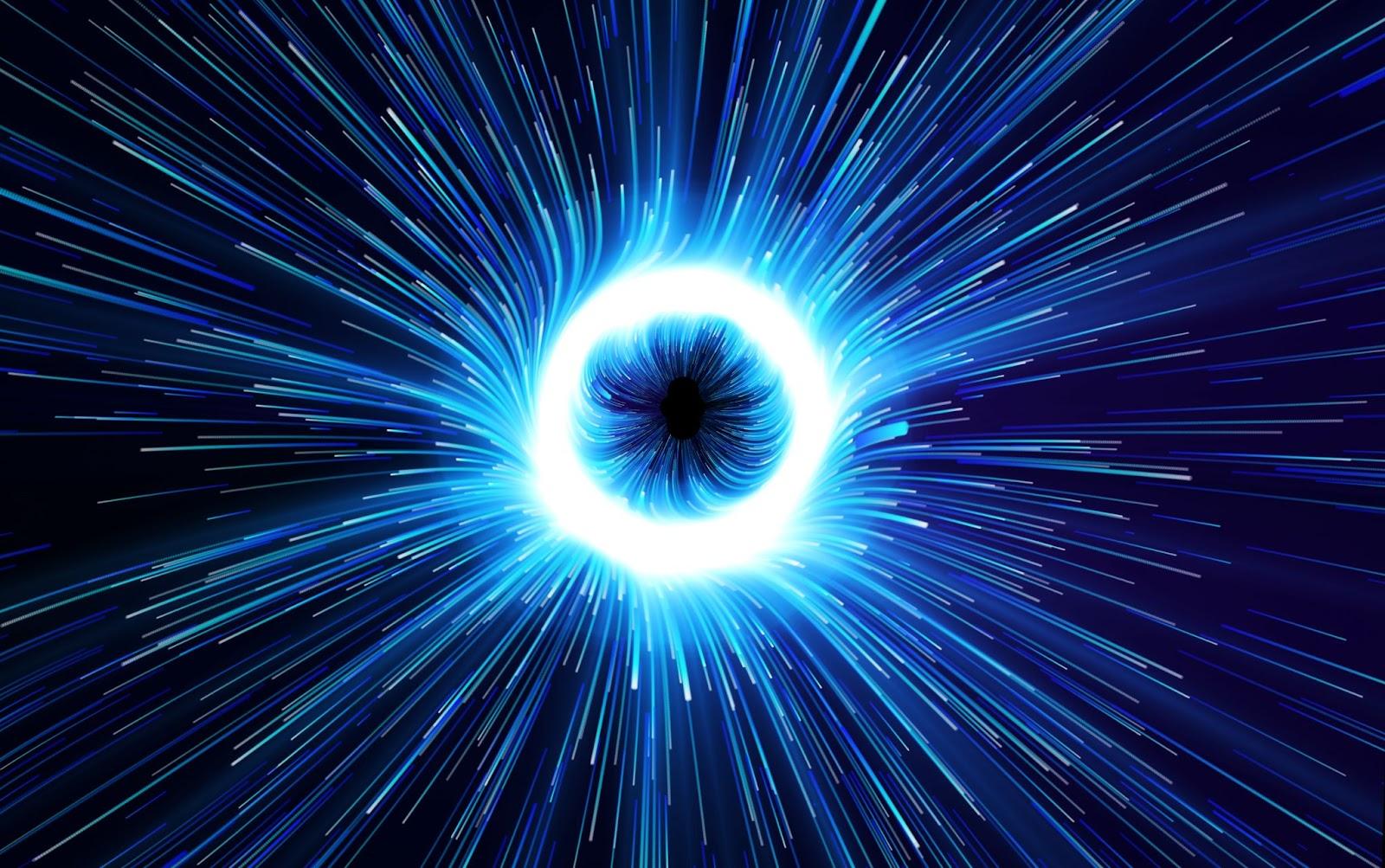Your guide to crypto wallets

The crypto wallet is a key that can unlock the vast universe of DeFi, NFTs, and more. We’ll break it all down for you. [Francesco Carta via Getty Images]
If you’re already a hodlr, you probably know that one of the best ways to understand crypto is to try it out. The first steps, like buying some BTC or ETH via an exchange like Coinbase, are simple — but if you want to go beyond the basics and earn yield on your crypto with DeFi or buy an NFT, you’ll need to learn about a central concept and tool: the crypto wallet, AKA your key to the wider universe of crypto. In this special edition of Bytes (see you Wednesday with a regular news update, too!), we’ll walk you through the essentials you need to get started. Let’s dive in.
The main types of crypto wallets, explained. There are a few kinds of crypto wallets — we’ll give you a quick rundown.
The difference between Coinbase and Coinbase Wallet. One is an exchange, and the other is your key to DeFi, NFTs, and more.
What you can do with a crypto wallet. An overview of some of the most popular NFT, DeFi, and gaming apps you can access with a wallet.
DEFINING TERMS
“Wallet” can mean many things in crypto — here are some of the main uses
Let’s address something right off the bat: The term “wallet” in crypto can be slightly confusing because it has several different connotations depending on what you’re trying to do. While we’re primarily going to focus on the “self-custody” category (which includes products like Coinbase Wallet), here’s a quick breakdown of some of the most common categories:
Hosted (or “custodial”) wallets are crypto wallets that centralized exchanges like Coinbase manage on your behalf. When you set up a Coinbase account, we provide you with a hosted crypto wallet to safely store your crypto for you. A hosted wallet allows you to make basic crypto transactions easily — without the need to manage your own private keys (which work sort of like passwords for your crypto).
Self-custody wallets like Coinbase Wallet are popular with users who want to take more control over their assets and are interested in emerging crypto technology like DeFi. With these wallets, you’re responsible for securing your private keys, often with a recovery phrase (more on this below). Importantly, Coinbase will never have access to your private keys or recovery phrase and can’t help you recover them if you lose them. And anyone with your recovery phrase can get access to your crypto — so keep it safe!
Hardware wallets like Ledger are physical devices for storing crypto. They are also self-custody, meaning the same responsibilities around securing your own recovery phrase apply. You can also think of a hardware wallet as a form of two-step authentication — the device acts as a physical key needed for completing any self-custody transactions.
Why it matters… Control of your private keys isn’t the only reason to get a self-custody wallet. Perhaps an even bigger reason is that a self-custody wallet is your passport to the entire universe of decentralized crypto apps (or dapps) that’s emerged over the last several years — in much the same way a web browser is your gateway to the internet. Coinbase Wallet, for instance, supports hundreds of thousands of assets and a variety of blockchain networks. And Coinbase Wallet’s browser extension and mobile app enable you to explore the growing world of Web3: decentralized finance (or DeFi), NFTs, staking, and much more.
NAME GAME
Wait, Coinbase Wallet is a different product than the regular Coinbase app?
Yep! When you set up a Coinbase account to buy crypto, we automatically provide you with a hosted crypto wallet that safely stores your holdings. You can also choose to create a self-custody crypto wallet, like Coinbase Wallet, that puts you in direct control of your private keys and your assets. You can then send any crypto you buy with your Coinbase account to your Coinbase Wallet. Let’s take a closer look:
Coinbase Wallet enables you to send crypto around the world without a financial institution in the middle, and gain access to the emerging universe of decentralized crypto apps (or “dapps”) across an ever-increasing number of blockchains. Coinbase Wallet is available as an app on your iOS or Android device, or as a Chrome extension on your laptop or desktop computer.
Coinbase Wallet supports hundreds of thousands of assets across a growing variety of blockchain networks — including Avalanche, Fantom, Polygon, Arbitrum, and Optimism. And with Coinbase Wallet’s built-in dapp browser, you can easily explore the worlds of DeFi, NFTs, and staking. Want to send some crypto from your Coinbase account to Wallet? Linking the two is simple.
Transactions via Coinbase Wallet involve different fees than the main app, and Coinbase doesn’t collect, set, or control these fees. Self-custody means you are responsible directly for network fees (sometimes called “gas” fees) you’re paying miners or other blockchain participants, not Coinbase, for making transactions happen. Network fees are also dynamic, meaning they rise and fall based on several factors, including how busy the network is.
You’ll pay fees for transactions like sending ETH to or from your wallet, minting an NFT, and lending your crypto (and earning rewards) via a DeFi protocol. One way to minimize fees is to explore crypto apps that run on lower-fee blockchains like Avalanche and Polygon.
If you lose your recovery phrase, you lose your crypto! So make sure you keep your recovery phrase safe (more on this below).
Why it matters… Much like web browsers unlocked the potential of the internet, Coinbase Wallet can unlock the potential for the emerging, decentralized internet — often referred to as Web3. Coinbase Wallet also gives you maximum control over your crypto, allowing you to store a wide variety of cryptocurrencies and NFTs in one place, while providing access to a vast range of popular crypto apps, including decentralized exchanges like Uniswap, lending protocols like Compound, and games like Decentraland.
SECURITY SPOTLIGHT
Protect your crypto by protecting your recovery phrase
When you set up a Coinbase Wallet, you’ll be issued an algorithmically-generated string of 12 simple words. This is your recovery phrase, also known as a seed phrase. If you lose your password for your Coinbase-hosted wallet on the main Coinbase app, Coinbase can help you recover it. But if you lose your Coinbase Wallet recovery phrase, you lose your crypto forever — be sure to keep it safe!
At the minimum, you should write your recovery phrase down and keep copies in more than one location (ideally in secure places like a safety deposit box). Via Coinbase Wallet’s mobile app, you can also store an encrypted copy of your recovery phrase in the cloud via iCloud or Google Drive. To further protect your holdings, you can enable PIN codes and biometric security via the Coinbase Wallet mobile app and passwords via the Chrome extension.
Remember: as long as you have your recovery phrase, you have access to your crypto. Even if you break your hardware wallet, or lose your phone, your crypto isn’t gone – you just need to enter your recovery phrase into a new wallet.
NEXT STEPS
What can I do with Coinbase Wallet?
Buy an NFT
NFTs are now a $17 billion market. If you’re interested in buying, selling, and minting them, you’ll need a self-custody wallet like Coinbase Wallet, which allows you to navigate to a variety of blockchains, engage with NFT markets like OpenSea, and begin buying or bidding for NFTs.
Trade thousands of cryptocurrencies using decentralized exchanges
With Coinbase Wallet, you can access many different decentralized exchanges (or DEXs) like Uniswap and Sushiswap — allowing you to trade hundreds of thousands of cryptocurrencies, including many that aren’t available via the centralized Coinbase exchange.
Bridge crypto between blockchains
A good way to save on transaction fees and begin wrapping your head around crypto apps is to explore low-fee blockchains live Avalanche and Polygon. You can start by “bridging” crypto held on, say, the Ethereum blockchain to the blockchain of your choice.
Earn rewards via DeFi protocols
You can navigate to apps like Aave, that allow you to lend your crypto to other users for interest, or borrow crypto directly from other people, or even take out loans against some of your NFTs using dapps like NFTfi.
Play a crypto game (and potentially earn some rewards)
Games like DeFi Kingdoms boast millions of users and have evolved their own full-featured marketplaces and reward structures that allow the most avid players to actually earn as they play.
Always do your research before connecting your wallet
Decentralized finance has amazing applications, but there are always risks and scams associated with new tech. So be sure to thoroughly research any dapp, protocol, NFT project, or game before connecting your wallet. And if possible, try to use dapps that have verifiably audited smart contracts.
TOKEN TRIVIA
What is a self-custody wallet?
A
A crypto wallet that you control completely
B
Your key to the worlds of DeFi, NFTs, and crypto apps
C
A crypto wallet whose private keys only the owner should know
D
All of the above
Find the answer below.
Trivia Answer
D
All of the above