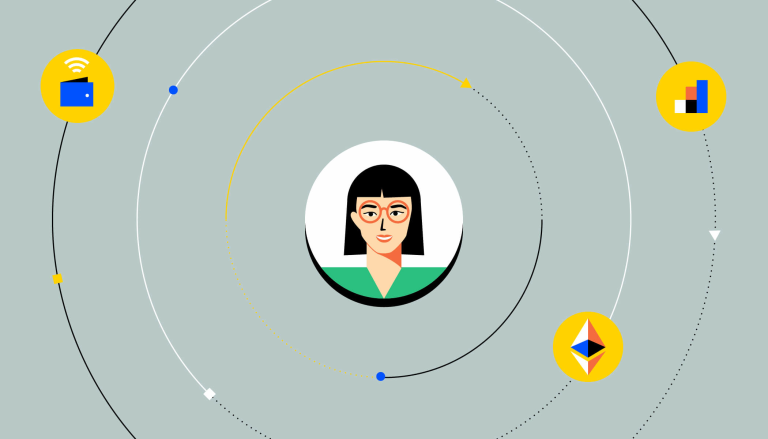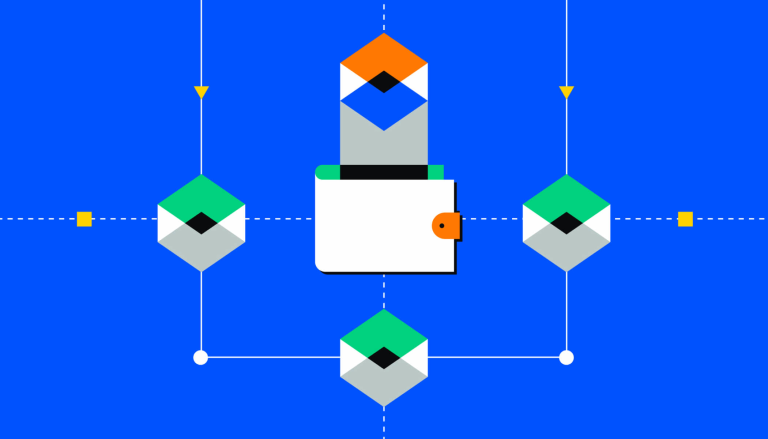What is Etherscan and how to use it?

Etherscan is a block explorer and analytics platform for the Ethereum blockchain.
It allows users to access and understand transaction data, wallet balances, smart contracts, and more.
Etherscan is a tool available for use that can be utilized to gain insights into Ethereum-based activities and to track transactions in real-time.
What is Etherscan?
Etherscan is a block explorer and analytics platform that tracks and sorts the Ethereum blockchain’s data into easily navigable information.
It allows users to access information on a wide range of Ethereum activities such as ERC-20 token transactions, NFT mints, smart contract details, wallet balances, and more.
Etherscan is not a wallet or a wallet service provider, but rather a tool that allows users to explore and understand the Ethereum blockchain in a user-friendly manner.
What is a Block Explorer?
Block explorers help visualize the data related to a blockchain, and we can imagine them as blockchain search engines. They translate technical blockchain data and present it to users via a friendly interface. This makes it easy to sort and filter the data you need.
How Does Etherscan Work?
Etherscan works in three principal parts: retrieving Ethereum data in real-time, maintaining an organized data record, and presenting near real-time data to users.
It retrieves data from Ethereum using a software communication protocol called RPC and maintains an organized record of this data. With a friendly interface, Etherscan lets users search for any desired Ethereum data.
Users can use the search bar or navigate to different sections of the website to find what they’re looking for.
What is Etherscan Used For?
Etherscan is a block explorer that can be used to explore any and all Ethereum-based wallet addresses. You can look up a wallet address to observe the amount of ETH it manages alongside other ERC-20 tokens and NFTs (ERC-721 tokens).
If you want to dig deeper, you can also click on any transaction ID in the transaction history section to observe the transaction’s details. This includes ETH used for gas, the smart contract used, the recipient wallet address, and the transaction time, date, and amount.
How to Use Etherscan?
To use Etherscan, you'll need a wallet address, transaction ID (TXID), contract address, or another identifier to paste into the search field. The information you'll observe will depend on what you're looking at, but most of it will include associated transactions, addresses, timestamps, and amounts.
You can also interact directly with smart contracts to process transactions, observe gas fees, and search for airdrops through Etherscan.