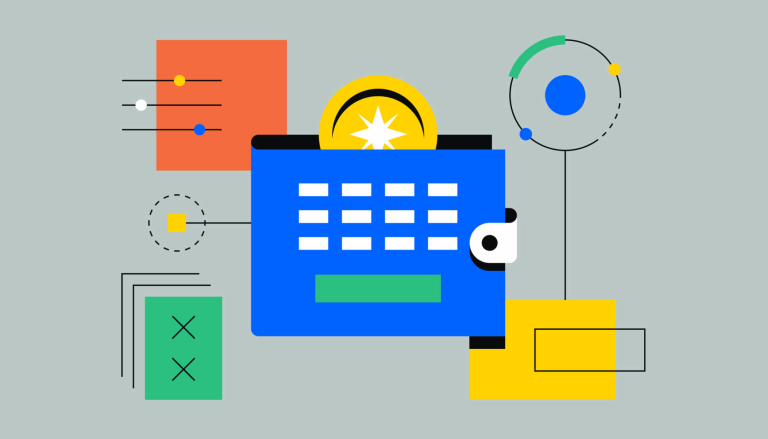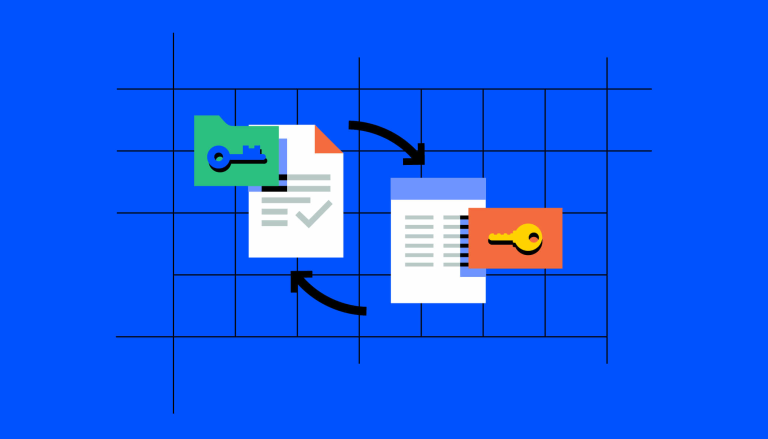Zo stelt u een cryptoportemonnee in
Een cryptoportemonnee is een plek waar u uw crypto veilig kunt bewaren. Er zijn veel verschillende soorten cryptoportemonnees, maar de populairste zijn gehoste portemonnees, niet-custodial portemonnees en hardware-portemonnees.
Welke voor u geschikt is, hangt af van wat u met uw crypto wilt doen en wat voor soort vangnet u wilt hebben.
Gehoste wallets
De populairste en eenvoudigst op te zetten cryptoportemonnee is een gehoste portemonnee. Wanneer u crypto koopt via een app zoals Coinbase, wordt uw crypto automatisch bewaard in een gehoste portemonnee. Het heet gehost omdat een derde partij uw crypto voor u bewaart, vergelijkbaar met hoe een bank uw geld op een betaal- of spaarrekening bewaart. U hebt misschien wel eens gehoord van mensen die 'hun sleutels kwijtraakten' of 'hun USB-portemonnee kwijtraakten', maar met een gehoste portemonnee hoeft u zich daar geen zorgen over te maken.
Het belangrijkste voordeel van het bewaren van uw crypto in een gehoste portemonnee is dat als u uw wachtwoord vergeet, u uw crypto niet kwijtraakt. Een nadeel van een gehoste portemonnee is dat u geen toegang heeft tot alles wat crypto te bieden heeft. Dat kan echter veranderen naarmate gehoste portemonnees meer functies gaan ondersteunen.
Een gehoste portemonnee instellen:
Kies een platform dat u vertrouwt. Uw belangrijkste overwegingen moeten veiligheid, gebruiksgemak en naleving van overheids- en financiële voorschriften zijn.
Uw account maken. Voer uw persoonsgegevens in en kies een veilig wachtwoord. Het is ook aan te raden om tweestapsverificatie (ook wel 2FA genoemd) te gebruiken als extra beveiligingslaag.
Crypto kopen of overboeken. Op de meeste cryptoplatforms en -beurzen kunt u crypto kopen met een bankrekening of creditcard. Als u al crypto bezit, kunt u deze ook overzetten naar uw nieuwe gehoste portemonnee om deze veilig te bewaren.
Zelfbeheerde portemonnees
A self-custody wallet, like Coinbase Wallet, puts you in complete control of your crypto. Non-custodial wallets don’t rely on a third party — or a “custodian” — to keep your crypto safe. While they provide the software necessary to store your crypto, the responsibility of remembering and safeguarding your password falls entirely on you. If you lose or forget your password — often referred to as a “private key” or “seed phrase” — there’s no way to access your crypto. And if someone else discovers your private key, they’ll get full access to your assets.
Why have a non-custodial wallet? In addition to being in full control of the security of your crypto, you can also access more advanced crypto activities like yield farming, staking, lending, borrowing, and more. But if all you want to do is buy, sell, send, and receive crypto, a hosted wallet is the easiest solution.
How to set up a non-custodial wallet:
Download a wallet app. Popular options include Coinbase Wallet.
Create your account. Unlike a hosted wallet, you don’t need to share any personal info to create a non-custodial wallet. Not even an email address.
Be sure to write down your private key. It’s presented as a random 12-word phrase. Keep it in a secure location. If you lose or forget this 12-word phrase you won’t be able to access your crypto.
Transfer crypto to your wallet. It’s not always possible to buy crypto using traditional currencies (like US dollars or Euros) with a non-custodial wallet, so you’ll need to transfer crypto into your non-custodial wallet from elsewhere.
If you’re a Coinbase customer, you have your choice of a hosted wallet or a self-custody wallet. The Coinbase app, where you buy and sell crypto, is a hosted wallet. You can also download the standalone Coinbase Wallet app to take advantage of the benefits of a non-custodial wallet. Some of our customers have both, making it easy to buy crypto with traditional currency as well as participate in advanced crypto activities. Setting up either wallet is free.
Hardware-portemonnees
A hardware wallet is a physical device, about the size of a thumb drive, that stores the private keys to your crypto offline. Most people don’t use hardware wallets because of their increased complexity and cost, but they do have some benefits — for example, they can keep your crypto secure even if your computer is hacked. However, this advanced security makes them inconvenient to use compared to a software wallet and they can cost upwards of $100 to buy.
How to set up a hardware wallet:
Buy the hardware. The two most well-known brands are Ledger and Trezor.
Install the software. Each brand has their own software that’s needed to set up your wallet. Download the software from the official company website and follow the instructions to create your wallet.
Transfer crypto to your wallet. Similar to a non-custodial wallet, a hardware wallet typically doesn’t allow you to buy crypto using traditional currencies (like US dollars or Euros), so you’ll need to transfer crypto to your wallet.
Just as there are many ways to store cash (in a bank account, in a safe, under the bed), there are many ways to store crypto. You can keep things simple with a hosted wallet, have full control of your crypto with a non-custodial wallet, take extra precautions with a hardware wallet, or even have multiple types of wallets — with crypto the choice is yours.