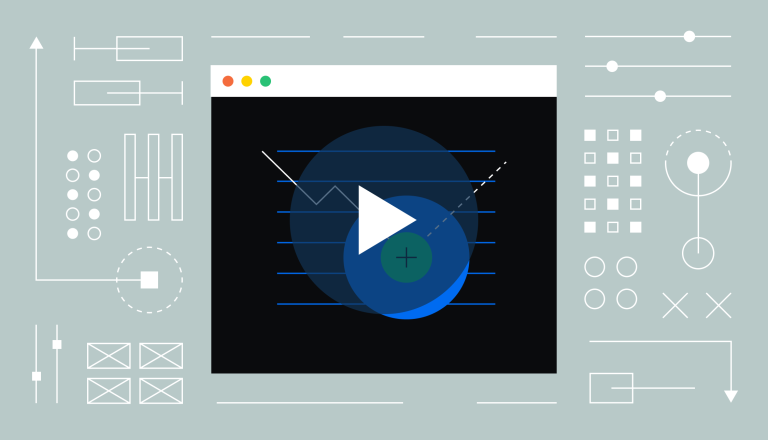How to connect to automated trading platforms
This article was prepared by 3Commas — a crypto trading automation provider.
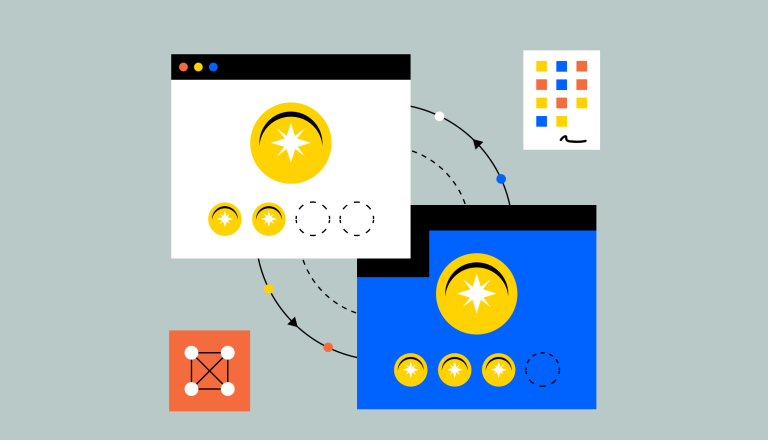
Welcome to this comprehensive guide created for the purpose of assisting Coinbase traders with connecting to and using automated trading platforms. These platforms can offer many advantages to Coinbase users who are looking for more efficient ways to build their crypto portfolio through active trading. In this article we’re going to take a look at how to connect to these third-party platforms and how they interface with Coinbase. We’ll go over security considerations and additional steps recommended to keep you trading safely.
API connection: what is it and why should I use it?
API stands for Application Programming Interface, and what it does is allow different software systems to talk to each other. APIs are usually configured with two-way encrypted communication that allows the systems to interact based on requests with tightly-defined permissions. Essentially, it’s one software system asking another software system to perform some kind of action. In the case of trade automation platforms that utilize trading bots and other tools, they’ll send a request for Coinbase to open and close trades between different token pairs. They’ll also request information about fund balances, the status of open deals, and other basic information.
The reason to use an API connection for automated trading is simple: it’s significantly faster because it’s talking directly to the trading exchange server rather than going through the web interface. This means that trade commands can be executed more efficiently, and a rapid sequence of conditional trading actions can be processed in milliseconds. The end result is that users are empowered to run highly complex trading strategies that otherwise may be difficult to achieve through the web interface you’re used to.
How do I set up an API connection on Coinbase?
A user sets up an encrypted API connection with a private key, and then shares that key with the trade automation platform of their choice to connect their account and enable trading. You can read how to create your API key in this article. Sharing private keys can be a frightening proposition for some users, but we’ll cover the security protocols to look out for a bit further down in this article. Once the API key has been created and connected to the trade automation platform, the user is ready to begin setting up trading bots and utilizing other tools that send requests to Coinbase through the API.
What permissions does the Coinbase API give to 3rd party software?
The permissions are rigidly limited. In addition to initiating trades between token pairs, the Coinbase API can also answer basic information requests that the user would be able to see in their Coinbase user interface, such as account balances and the status of trades. The Coinbase API denies any request for fund withdrawals or transfers, and does not reveal personal information or account log-in details. You can view the full list of permissions enabled with the Coinbase API in this article.
What security concerns should be taken into account when using a Coinbase API connection?
As previously mentioned, sharing your private key for your API connection does come with some risks, but security experts recommend multiple ways to mitigate or minimize them. In addition to whitelisting addresses for funds withdrawal for your exchange account, Coinbase also offers whitelisting of IP addresses it will accept API requests from. When utilizing a third party trade automation platform that offers it, you can insert their approved IP addresses into your API key by going to your Coinbase Settings page, select the API tab, find the API key for your trade automation platform and select Edit to add the IP addresses. IP whitelisting cuts off a major attack vector, and makes it very difficult for bad actors to utilize exposed API keys for malicious activities. The second action that security experts recommend is using 2FA for both your Coinbase account and your trade automation platform account, along with any other account that can access your crypto wallets or personal financial information. 2FA is strong because it adds an additional layer of security and cuts off most of the “easy” attack vectors.
Coinbase Advanced is integrated with leading automation services, such as 3Commas, Bitsgap, Altrady, Cryptohopper, and more. Create your Coinbase Advanced API key today and connect with the automation platform of your choice.
Disclosure
Use caution when using third party automated trading bot providers. Such platforms are not affiliated with or endorsed by Coinbase and Coinbase makes no representation as to the suitability, security, or safety regarding any third party automated trading bot platform.
This material is the property of Coinbase, Inc. The views and opinions expressed herein do not necessarily reflect the views of Coinbase or its employees. This material is for informational purposes only, and is not (i) an offer, or solicitation of an offer, to invest in, or to buy or sell, any interests or shares, or to participate in any investment or trading strategy, (ii) intended to provide accounting, legal, or tax advice, or investment recommendations or (iii) an official statement of Coinbase. Consult your advisors before making any investment decision. No representation or warranty is made, expressed or implied with respect to the accuracy of the information or to the future performance of any digital asset, financial instrument or other market or economic measure. Coinbase may have financial interests in, or relationships with, some of the entities and/or publications discussed or referenced in the materials. Coinbase does not endorse or approve links or third-party websites that may be provided in the materials.